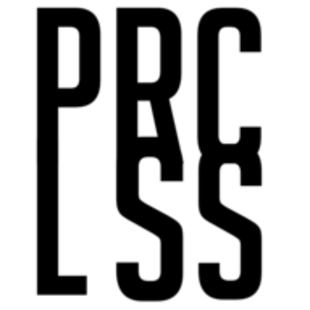Priceless
[ROS]Ubuntu 20.04 & ROS 2 Foxy 설치 본문
설치 환경
PC: 맥북 프로(intel)
VM: Virtual Box
OS: Ubuntu 20.04
설치 과정은 윈도우 환경과 크게 다르지 않다
Ubuntu 설치
아래 사이트에서 우분투 이미지 파일 다운로드
Ubuntu 20.04.5 LTS (Focal Fossa)
Ubuntu 20.04.5 LTS (Focal Fossa)
Select an image Ubuntu is distributed on three types of images described below. Desktop image The desktop image allows you to try Ubuntu without changing your computer at all, and at your option to install it permanently later. This type of image is what m
releases.ubuntu.com
본인 PC의 OS에 맞는 버추얼 박스 다운로드 후
Downloads – Oracle VM VirtualBox
Downloads – Oracle VM VirtualBox
Download VirtualBox Here you will find links to VirtualBox binaries and its source code. VirtualBox binaries By downloading, you agree to the terms and conditions of the respective license. If you're looking for the latest VirtualBox 6.0 packages, see Virt
www.virtualbox.org
구글링을 통해서 설치 방법 참고
버추얼 박스에 우분투 20.04 LTS 설치하기 (가상 머신, VirtualBox VM Ubuntu 20.04 LTS Install) (tistory.com)
설치 과정 중 조작 버튼이 나타나지 않을 때
사진을 보면서 tab 버튼으로 조작하거나
해상도를 조절하여 확인한다(아래 사이트 참고)
VirtualBox 우분투 설치시 버튼 안보일때 (bearpooh.com)
Mac과의 호환성 문제인지는 모르겠으나
우분투 구동 화면이 너무 작게 보인다면 전체 화면으로 바꾸는 방법도 좋지만
설정에서 해상도 조절하면서 타협점을 찾으면 우분투가 블랙 아웃 되는 일도 없고 좋을 것 이다.
ROS 2 Foxy 설치
우분투 설치 후 아래 링크 참고
ROS2 설치하기 Ubuntu 20.04 - OMOROBOT (gitbook.io)
ROS2 설치하기 Ubuntu 20.04 - OMOROBOT
부가적으로 아래 항목들도 설치해놓으면 개발할 때 편리합니다. 특히 가장 아래 부분의 colcon 컴파일러는 꼭 설치하는 편이 좋습니다.
omorobot.gitbook.io
ROS 2 설치 이후
ROS2를 구동할 때마다 새로운 터미널 사용시
새로운 터미널을 열고

'ROS1 & ROS2' 카테고리의 다른 글
| [ROS1] ROS1 launch (0) | 2023.10.08 |
|---|---|
| [ROS1] ROS1 Package(패키지) (0) | 2023.10.08 |
| [ROS1] ROS1 Publish, Subscribe, Topic 이해하기(with turtlesim) (1) | 2023.10.08 |
| [ROS1] ROS1 기초 (0) | 2023.10.06 |
| [ROS] ROS2 빌드 설정 파일 (0) | 2022.11.17 |